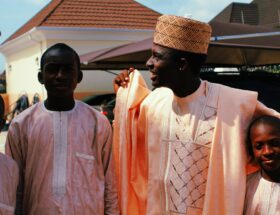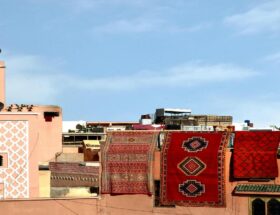Microsoft Designer is about to become your new go-to! If you’ve ever wished you could create killer graphics without being a design pro, this is for you. This AI-powered app does all the heavy lifting. You throw in your ideas, and it whips up something that looks so good, people are gonna think you spent hours on it.

Imagine this: you’re trying to make your IG post pop or need a flyer for that business idea you’ve been working on. All you have to do is open Microsoft Designer, drop in your words, and bam! It turns them into something that slaps. No hassle, no stress—just pure design magic. And because it’s integrated with apps like Word and PowerPoint, you can use it wherever you’re already creating stuff. Talk about convenience, right?
Now, let me tell you why you should care. This isn’t just another design tool. Microsoft Designer is like having your personal design assistant on speed dial. Whether you’re putting together a sleek PowerPoint presentation or a funny meme for your friends, you’ll look like a creative genius. No Photoshop skills required. Just drag, drop, and let the app do its thing. You can pick from a massive library of templates that cover everything—from social media posts to business cards. Literally, whatever vibe you’re going for, they’ve got a template for it.
And if you’re someone who likes working with a squad, you’re in luck. Microsoft Designer lets you and your team work on the same design at the same time. So, if you’re doing a group project or need some feedback, your friends can jump in and make edits right along with you. Plus, since it’s cloud-based, you can access your designs anywhere. Whether you’re on your phone, your laptop, or a random device at a friend’s place, you’re always just a few clicks away from your masterpiece.
You know how sometimes it’s hard to get the look you want? Not with this. Microsoft Designer gives you instant feedback while you’re designing. It’ll even make smart suggestions based on what you’re working on. So if your layout is a bit off, it’ll nudge you in the right direction. It’s like having a professional designer whispering in your ear, but without the price tag.
The whole process is fast. If you’re running a small business or just trying to elevate your personal brand, this tool saves you so much time. Instead of spending hours messing around trying to make something look good, you can get it done in minutes. That’s more time for Netflix, TikTok, or chilling with your people.
But here’s the real tea: you’re gonna look like a legit pro. It doesn’t matter if you’ve never designed anything before in your life. With Microsoft Designer, your stuff is gonna stand out. You’ll be that person everyone asks, “How did you make that?” And your answer will be, “Oh, I’ve just got skills like that” (but you’ll know Microsoft Designer did all the work).
Honestly, it’s a vibe. If you’re tired of basic designs or you just want to step up your content game, it’s time to check out Microsoft Designer. Your creativity deserves to shine, and this is the tool that’ll help you do it.